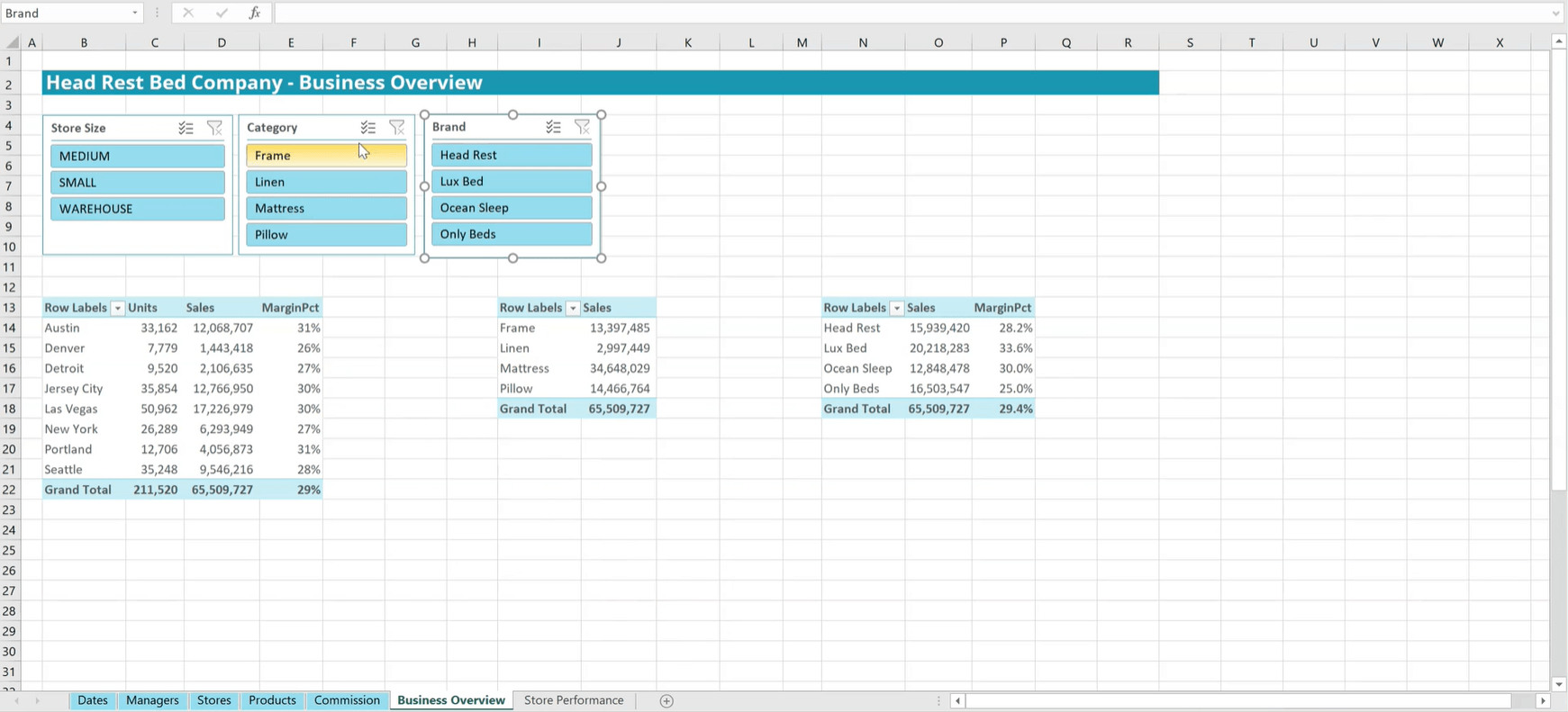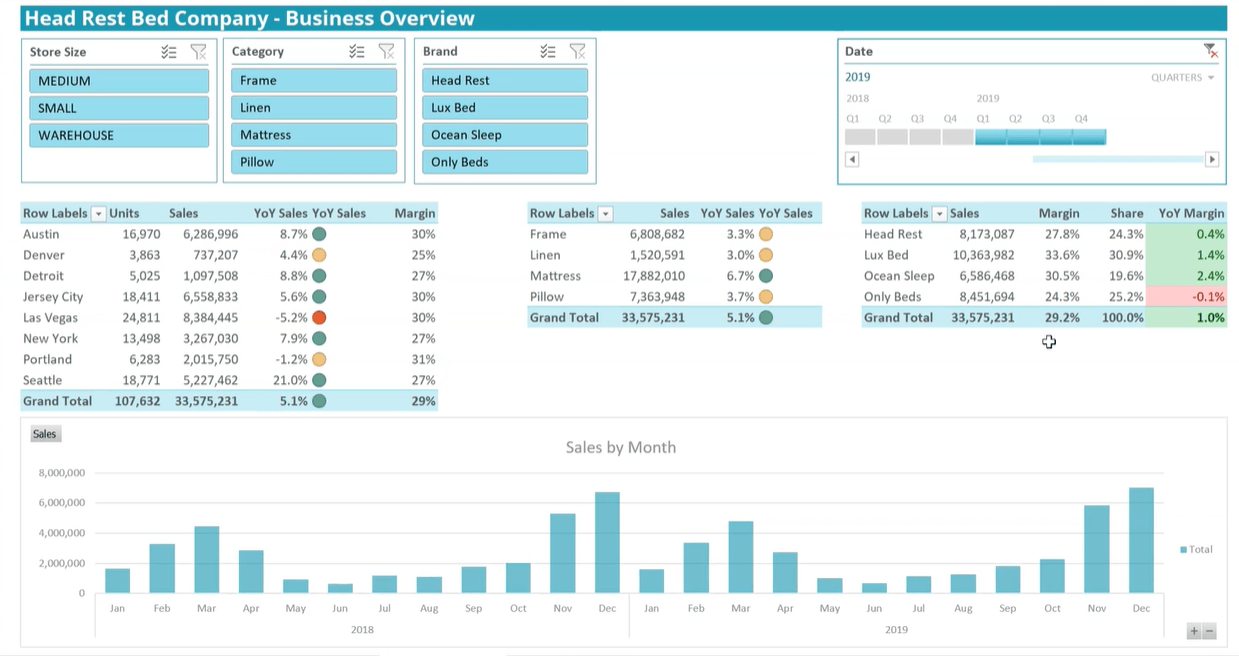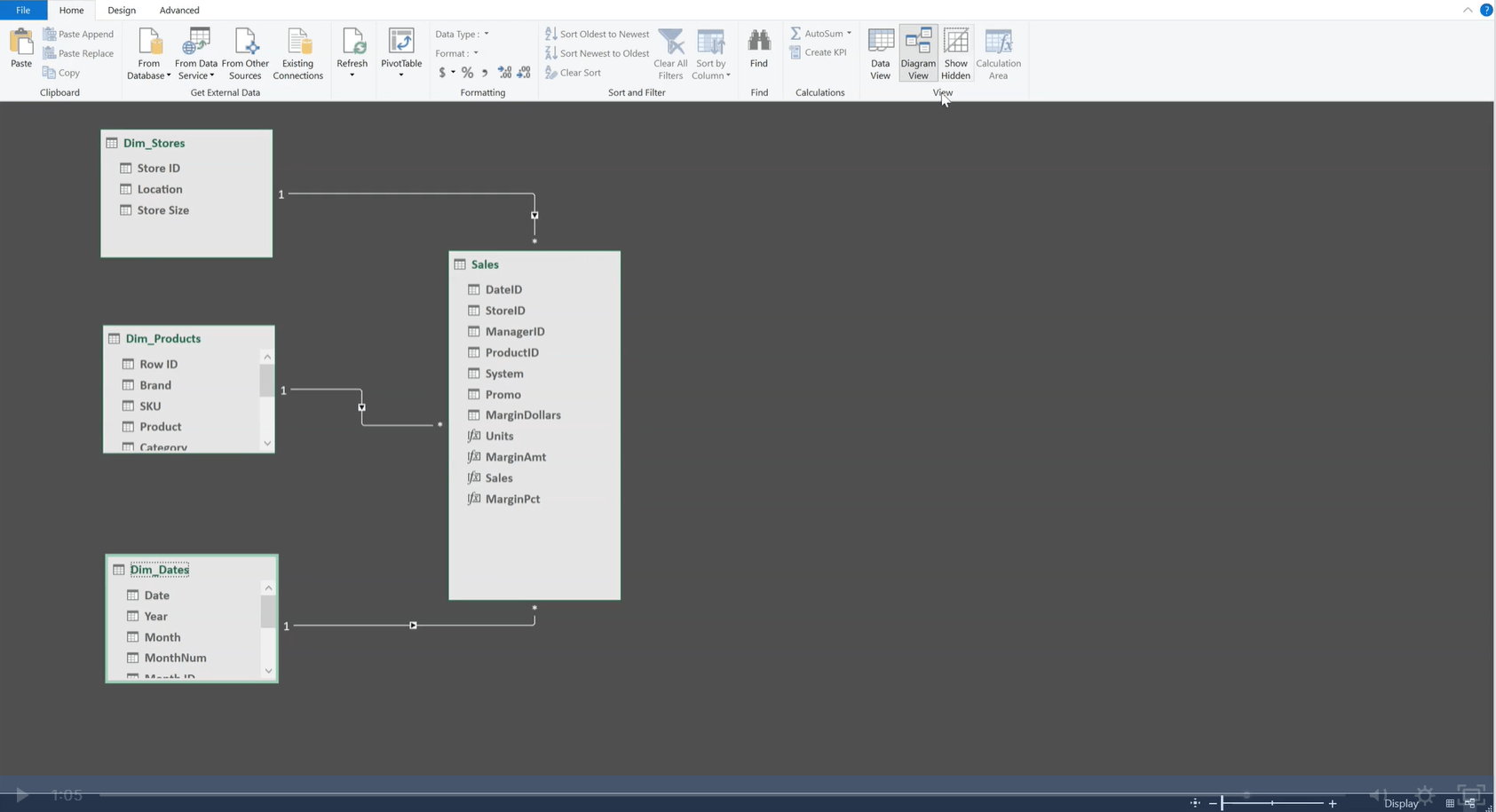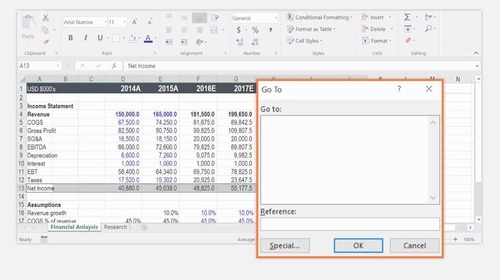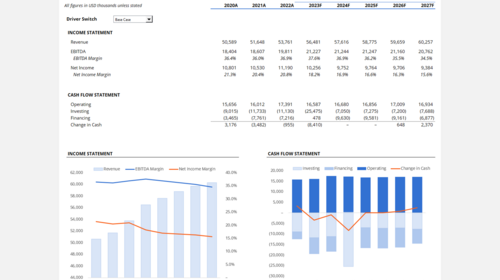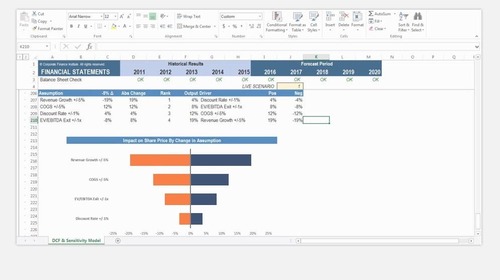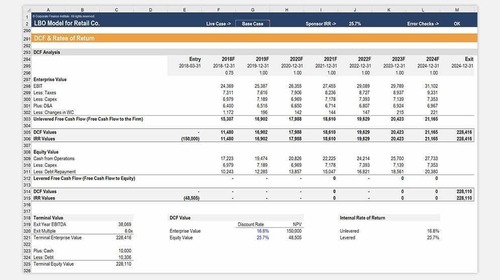Overview
Power Pivot Fundamentals Course Overview
This course provides step-by-step instructions for how to set up a business intelligence dashboard in Excel using the Power Pivot add-on. You’ll learn the key functions and best practices for setting up a dashboard. As you progress through the course, you’ll apply everything you’ve learned to a hands-on example using data we provide. By the end, you’ll walk away with everything you need to create your own dashboards in Excel—so you can analyze and present data, track KPIs, and create powerful time-period comparisons.Power Pivot Fundamentals Learning Objectives
Upon completing this course, you will be able to:- Create a Power Pivot table by drawing data from several different tables
- Develop simple calculated metrics with consistent formatting
- Assemble multiple pivot tables, charts, and dimensions into a dashboard that provide us with different angles of analysis
- Apply DAX formula language to create measures and columns
- Manipulate context to calculate more advanced metrics
- Utilize DAX Advanced Time Intelligence to create period comparisons and KPIs
Who should take this course?
This Power Pivot course is perfect for professionals who have a solid understanding of excel and want to expand Excel’s business intelligence capabilities. This course is designed to equip anyone who desires to begin a career in business analysis—or other roles that require displaying and analyzing data sets—with a fundamental knowledge of this core tool. As of 2020, Power Pivot functionality is not available for the Mac version of Excel. Because of this students must use Windows to complete this training.Get Recognized With CFI
See All Certification ProgramsWhat you'll learn
This Course is Part of the Following Programs
Why stop here? Expand your skills and show your expertise with the professional certifications, specializations, and CPE credits you’re already on your way to earning.
- Skills Learned Financial modeling and valuation, sensitivity analysis, strategy
- Career Prep Investment banking and equity research, FP&A, corporate development
- Skills Learned Data visualization, data warehousing and transformation, data modeling and analysis
- Career Prep Business intelligence analyst, data scientist, data visualization specialist
- Skills Learned Data Modelling & Analysis, Data Transformation, Data Visualization
- Career Prep Data Analyst, Business Intelligence Specialist, Data Scientist, Finance Analyst
- Skills learned Data Transformation & Automation, Data Visualization, Coding, Data Modeling
- Career prep Data Analyst, Business Intelligence Specialist, Finance Analyst, Data Scientist
What our students say
I wish i should have done it before moving toward Power BI
Talal Pasha
this has vastly improved my skills and understanding which I hope to apply in my work
Chiinga Geoffrey Chuba
With CFI courses, your knowledge grows steadily.
Taleb Aldris
All techniques taught are applicable in day to day working of any MS Excel user.